Week 2: Adobe Premiere Pro
Port folio
Week 2:
Adobe Premiere Pro is a video editing software package suitable for both amateur enthusiasts and professional. Premiere is a powerful editing tool, it have the accomplished of producing transmission feature and high-definition video. It is a very common surrounded by video supporters and authorities, Premiere Pro has a nice clean edging which is comparatively informal to practice for societies of entirely skill levels.
My ability:
In this tutorial after I followed all of the tutorial, l I found out that the skill of editing a video by different method, such as marking in and out, razer tools, splitting video, adding multiple sound effect including cover, creating tittle, creating video effect of fading in and out even fading to black or white and etc. therefore it allows me to understand lots of video editing.
For the Premier Pro Pro the technique that I had learned in this program was assemble all of the video in the sequence in the timeline of premier pro, but besides from the tutorial that shows in the video tutorial I learned to apply cool effects and improve some of the cool effects by improving the audio and some of the brighten colours during my exporting of my video. But before that in the term of adding short and long clips to my video I had uses the shuttling around the timeline by using keyboard shortcuts by doing this I have to understand the track indicators. Not only that for the timeline part I have learned the tips of zooming to see the details by adjusting thr track height to see audio waveform and level by trimming clips with ease as I said for the cool effect and the brighten colors I have inserting the dissolves between clips and adding effects from the effects panel, and also adjusting the effect of the parameters by animating a photo by improving the color in my shots of using the lumetri color panel. Lastly for the audio level of listening to specific audio tracks, mixing audio levels and also adjusting levels over time using the key frames
So sorry that, I’m not able to upload it here after I tried for several ways, therefore i choose to upload it to YouTube and here are the link to access:
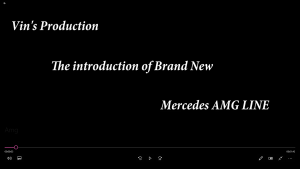
Citation: https://helpx.adobe.com/au/premiere-pro/how-to/edit-videos.html
-
-
-
-
/ 0 Comments